Message Security using Certificate Client Credential in WCF
Written By:- Isha Malhotra
In this article I am explaining how to achieve message security using certificate client credential. In my last article I described the message security using user name client credential.
Following are the implementation of message security using Certificate Client Credential:-
Go to the IIS Server by typing inetmgr in run
Click on server certificate

After opening the server certificate on right panel select the create self-signed certificate
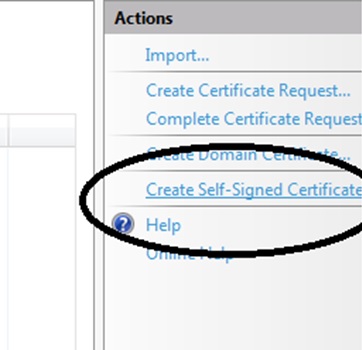
Now certificate creation window will be opened. Give a proper name to the certificate and click ok.
 Figure 3
Figure 3
Now create a WCF service. Go to visual studio->New->Website->Wcf Service
Make changes in your web configuration file. Add following binding tag in system.sevicemodel tag. In binding tag add message security and client credential as certificate
<bindings>
<wsHttpBinding>
<binding>
<security mode="Message">
<message clientCredentialType="Certificate"></message>
</security>
</binding>
</wsHttpBinding>
</bindings>
now add behaviour tag inside the service behaviour tag and the certificate detail in it which you have created on IIS in the beginning.
<behaviors>
<serviceBehaviors>
<behavior>
<serviceCredentials>
<serviceCertificate storeLocation="LocalMachine" findValue="isha" storeName="My" x509FindType="FindByIssuerName"/>
</serviceCredentials>
<!-- To avoid disclosing metadata information, set the values below to false before deployment -->
<serviceMetadata httpGetEnabled="true" httpsGetEnabled="true"/>
<!-- To receive exception details in faults for debugging purposes, set the value below to true. Set to false before deployment to avoid disclosing exception information -->
<serviceDebug includeExceptionDetailInFaults="false"/>
</behavior>
</serviceBehaviors>
</behaviors>
Now add service tag
<services>
<service name="Service">
<endpoint address="" binding="wsHttpBinding" contract="IService"/>
</service>
</services>
Now execute the program
Now create the client and add service reference and pass client credential with all the detail of certificate.
using System;
using System.Collections.Generic;
using System.Linq;
using System.Web;
using System.Web.UI;
using System.Web.UI.WebControls;
public partial class _Default : System.Web.UI.Page
{
protected void Page_Load(object sender, EventArgs e)
{
ServiceReference1.ServiceClient svc = new ServiceReference1.ServiceClient();
svc.ClientCredentials.ClientCertificate.SetCertificate(System.Security.Cryptography.X509Certificates.StoreLocation.LocalMachine, System.Security.Cryptography.X509Certificates.StoreName.My, System.Security.Cryptography.X509Certificates.X509FindType.FindByIssuerName, "isha");
Response.Write(svc.GetData());
}
}
Now execute the code