How to install R Language
First, we need to download and install R package for windows from the following link:-
https://cran.r-project.org/bin/windows/base/
After installing it, we can use its console for programming. Start it and you will get following window to work:-
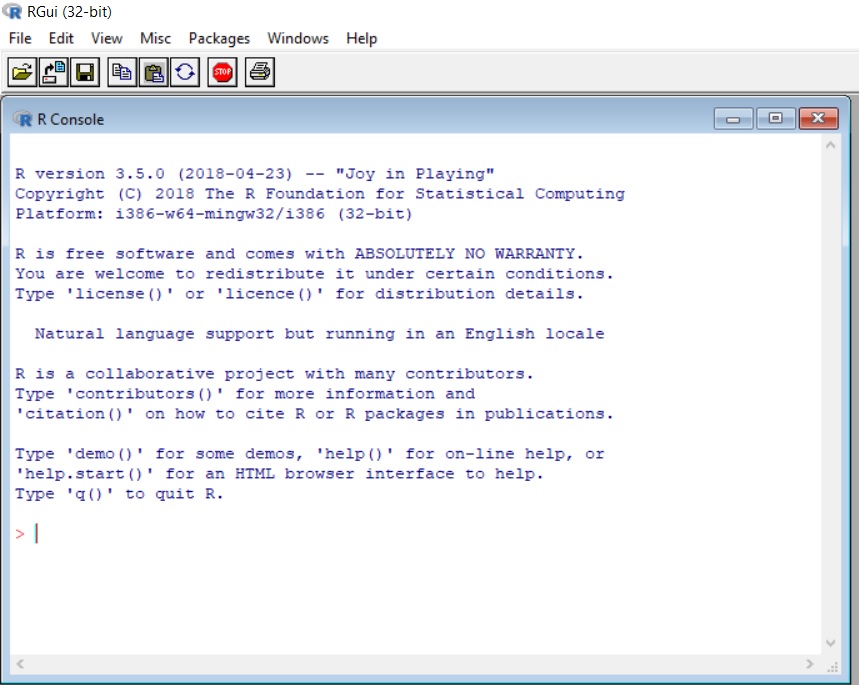 Figure 1
Figure 1
R Studio
R studio is an open source free IDE for R language. If you do not want to work with console then we can install R Studio. Download and install R studio. Download the free version of R studio.
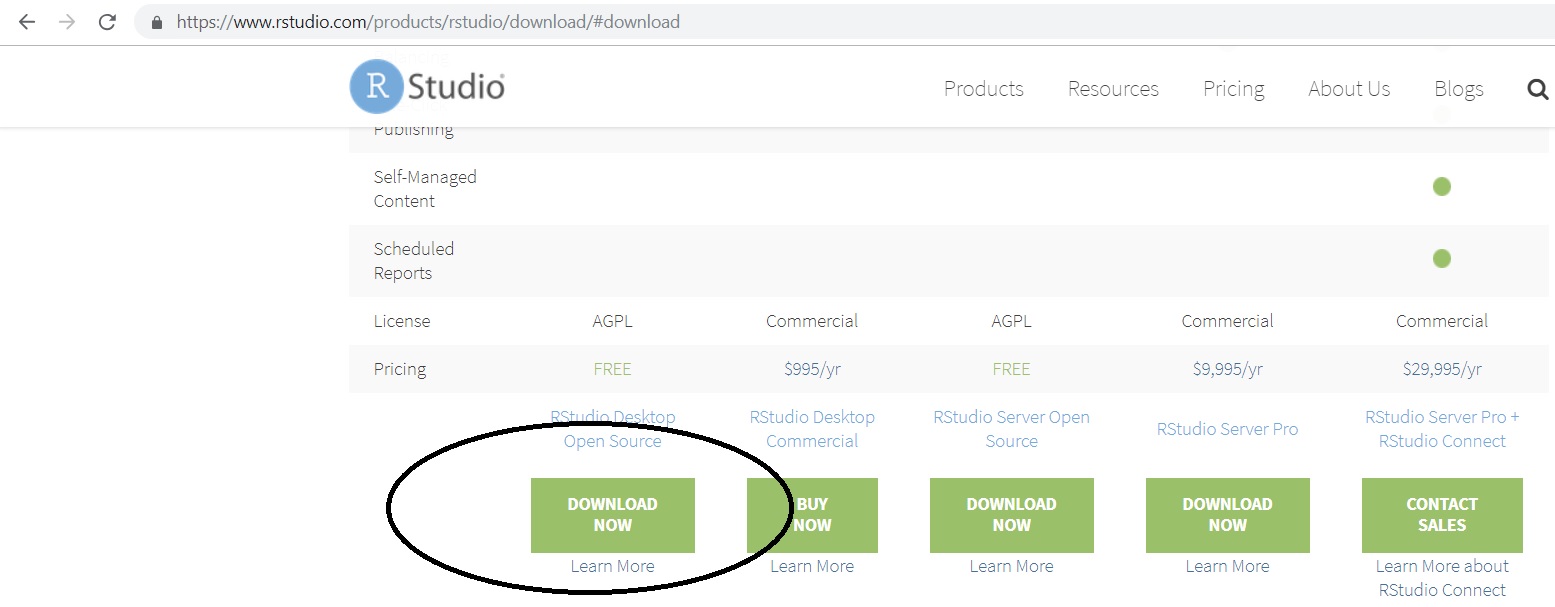 Figure 2
Figure 2
Then choose the set up according to your operating system. Download it and install it.
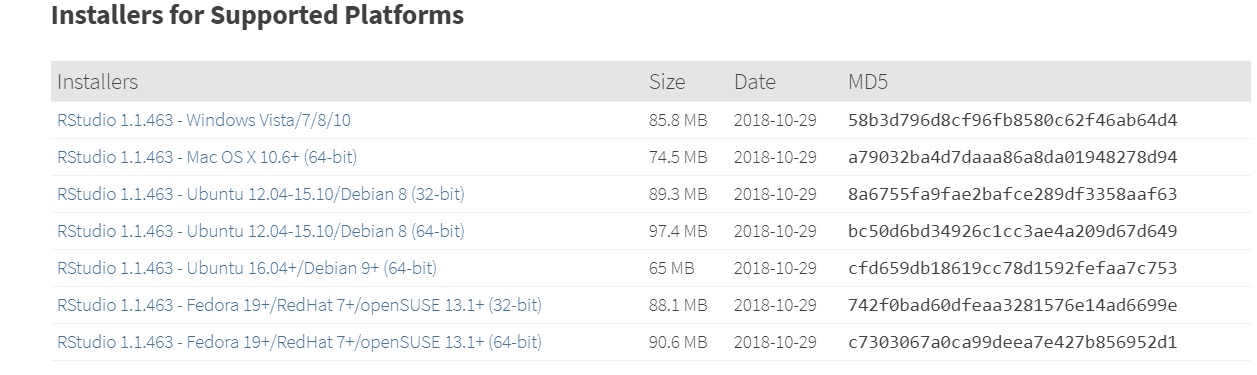 Figure 3
Figure 3