Android Button and Click Event
Prepared By:- Tech AltumAndroid Button
In my last example we have discussed about the text view. Now we are moving towards the button control.
Now add button control to the android activity.
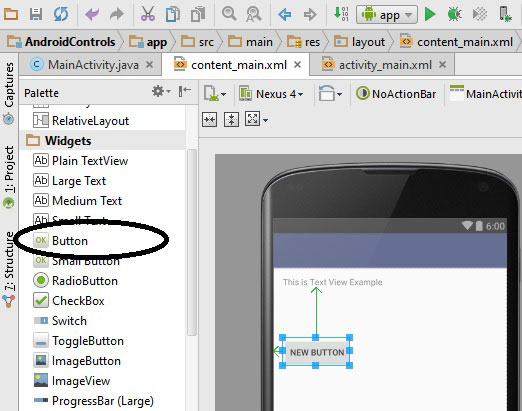 Figure 1
Figure 1
Now move to its xml coding
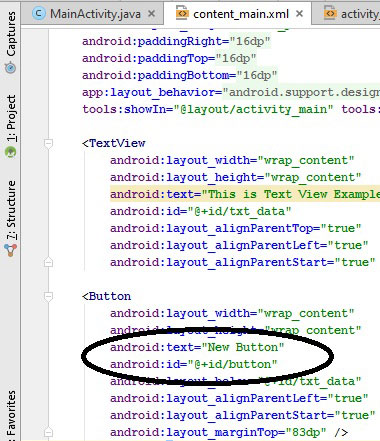 Figure 2
Figure 2
Here you can change the text of the button and id of the button. Which you can also change by double clicking on button.
Let’s I have set the button id b1 and button text click me.
Add click event to the button
Now I want to add button even onclick. So I have created a function in java file which is related to this activity and bind this function with button onclick event.
public void btn_click(View v)
{
}
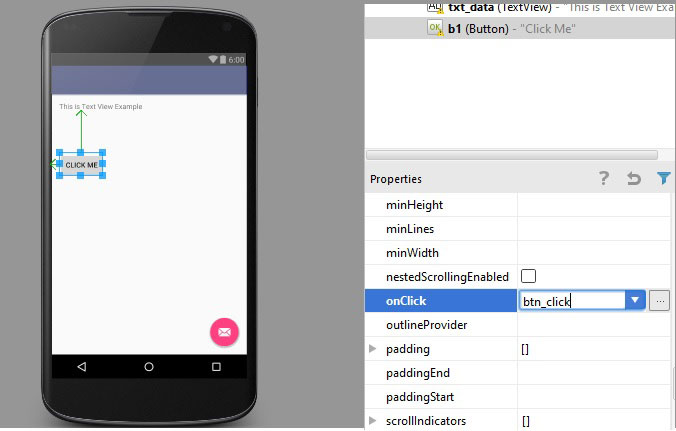 Figure 3
Figure 3
Now change the text of textview on button click
public void btn_click(View v)
{
TextView t1=(TextView)findViewById(R.id.txt_data);
t1.setText("button has been clicked");
}
Now execute the code
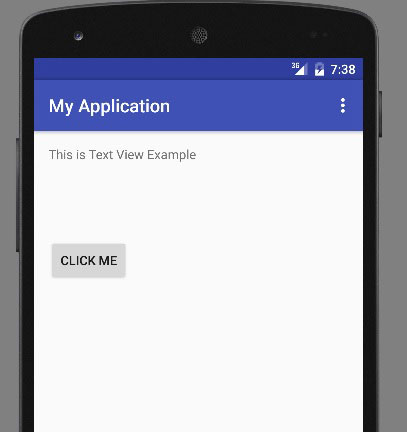 Figure 4
Figure 4
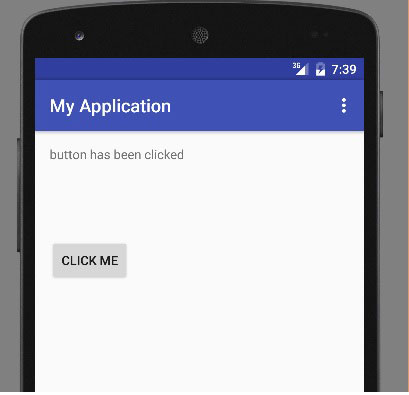 Figure 5
Figure 5
Email Address
For any query you can send mail at info@techaltum.com