Introduction
In my last article we discussed about the edmx file. I hope now you are little bit familiar with entity framework and we can start the basic functionality like insert, update, delete and select.
In this article I am going to explain how we can insert data into database using Entity Framework.
As we already added edmx in our application.
Now create the form from where you will take input from the user
For Example
Now create the form from where you will take input from the user
 Figure 1
Figure 1
Now on button click add the following code:-
//object of entity class which holds all methods
techaltum_efEntities te = new techaltum_efEntities();
//object of student class to take input
student stu = new student();
stu.stu_name = txt_name.Text;
stu.age = Convert.ToInt32(txt_age.Text);
stu.course = DropDownList1.SelectedItem.Text;
//add entity to the add method
te.students.Add(stu);
//insert it into table
int res= te.SaveChanges();
if (res > 0)
{
Response.Write("Data Inserted Successfully");
}
else
{
Response.Write("Try Again!!!");
}
Now execute this code and enter data and click on insert button
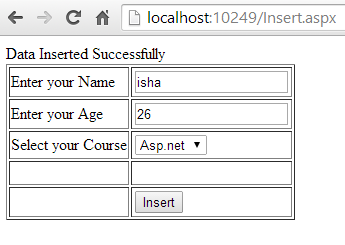 Figure 2
Figure 2
Now go to database and check your table
 Figure 3
Figure 3