LINQ to XML
Written By:- Isha MalhotraHow to create Xml File using Linq
When we interact with XML using LINQ then it is known as LINQ to XML
To work with XML in LINQ you have to add a namespace using System.Xml.Linq.
XML File
I am taking the following xml file for an example:-
<?xml version=”1.0” encoding=”utf-8” ?>
<Techaltum>
<student Code=”101”>
<name>isha malhotra</name>
<id> 1 </id>
<course> asp.net </course>
</student>
<student Code=”102”>
<name>Avi malhotra</name>
<id> 2 </id>
<course> Web Designing </course>
</student>
<student Code=”103”>
<name>Neha</name>
<id> 3 </id>
<course> Java </course>
</student>
</Techaltum>
If I consider this xml file then in this file first line is declaration. Techaltum is an element and in student element code is attribute.
First I will discuss how to declare all these in LINQ.
Xml Declaration
Syntax of Declaration in LINQ:-
XDeclaration dec = new XDeclaration("1.0", "utf-8", "yes");
XElement
Syntax of Element in LINQ:-
XElement student = new XElement("element name");
XAttribute
Syntax of Attribute in LINQ:-
XAttribute code=new XAttribute(“Attribute_name”,”Attribute_value”)
XComment
Syntax of comment in LINQ:-
XComment comm = new XComment("");
XML file using LINQ
using System;
using System.Collections.Generic;
using System.Linq;
using System.Web;
using System.Web.UI;
using System.Web.UI.WebControls;
using System.Xml.Linq;
public partial class _Default : System.Web.UI.Page
{
protected void Page_Load(object sender, EventArgs e)
{
XDocument techaltum_doc = new XDocument(new XDeclaration("1.0", "utf-8", "yes"),
new XElement("Techaltum",
new XElement("student", new XAttribute("code", "101"),
new XElement("name", "Isha Malhotra"), new XElement("id", "1"), new XElement("course", "asp.net")),
new XElement("student", new XAttribute("code", "102"),
new XElement("name", "Avi Malhotra"), new XElement("id", "2"), new XElement("course", "web Desiging")),
new XElement("student", new XAttribute("code", "103"),
new XElement("name", "Neha"), new XElement("id", "3"), new XElement("course", "Java"))
)
);
//storage of file
techaltum_doc.Save(Server.MapPath("xml")+"/abc.xml");
}
}
To store this file I simply created the folder name xml in my visual studio. After executing this code refresh this folder and you will get your file in this folder.
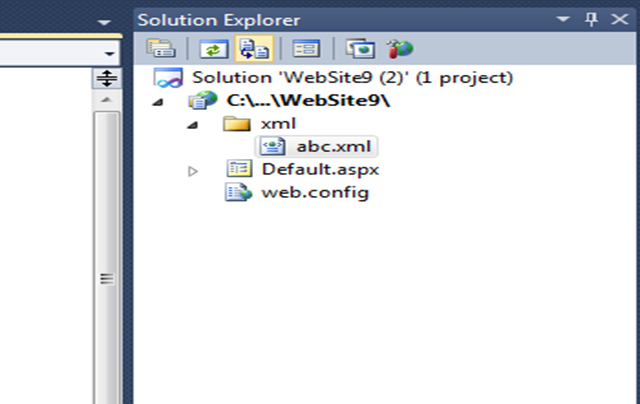 Figure 1
Figure 1
Email Address
For any query you can send mail at info@techaltum.com
Thanks